How To Clean Up Your Facebook Newsfeed
It started with pictures of their meals, then it moved on to "Super Giddy Fun Time" game invites. Today they started an hourly countdown to Christmas. Lets face it, these people populate our Facebook news feed, and its time for them to go.
Completely unknown to me (but apparently a lot of people already knew), there is now a way to hide news feed updates on Facebook.
If there is someone who has been annoying you, but you don't want the awkwardness of a 'delete', just hide their statuses using the following steps.
1) Go to their page and look for the button to the right of their name that says "Friends".
2) Click where it says "Show In News Feed".
3) The check mark should disappear and their updates will vanish from the news feed.
However this works both ways. Since Facebook decided to start charging to "Promote" certain status updates, some pages discovered their updates don't show up on all their followers' news feeds.
If you want to recieve all the updates from a page (like 103GBF or My Facebook Page), do the same thing as above. The only difference is that the button says "Liked" instead of "Friends". Click on it, and make sure "show is news feed" is checked.
Hopefully this will help you clean up your news feed for the new year. What do you think are the most annoying posts on Facebook? Let me know below.
More From WGBF-FM









